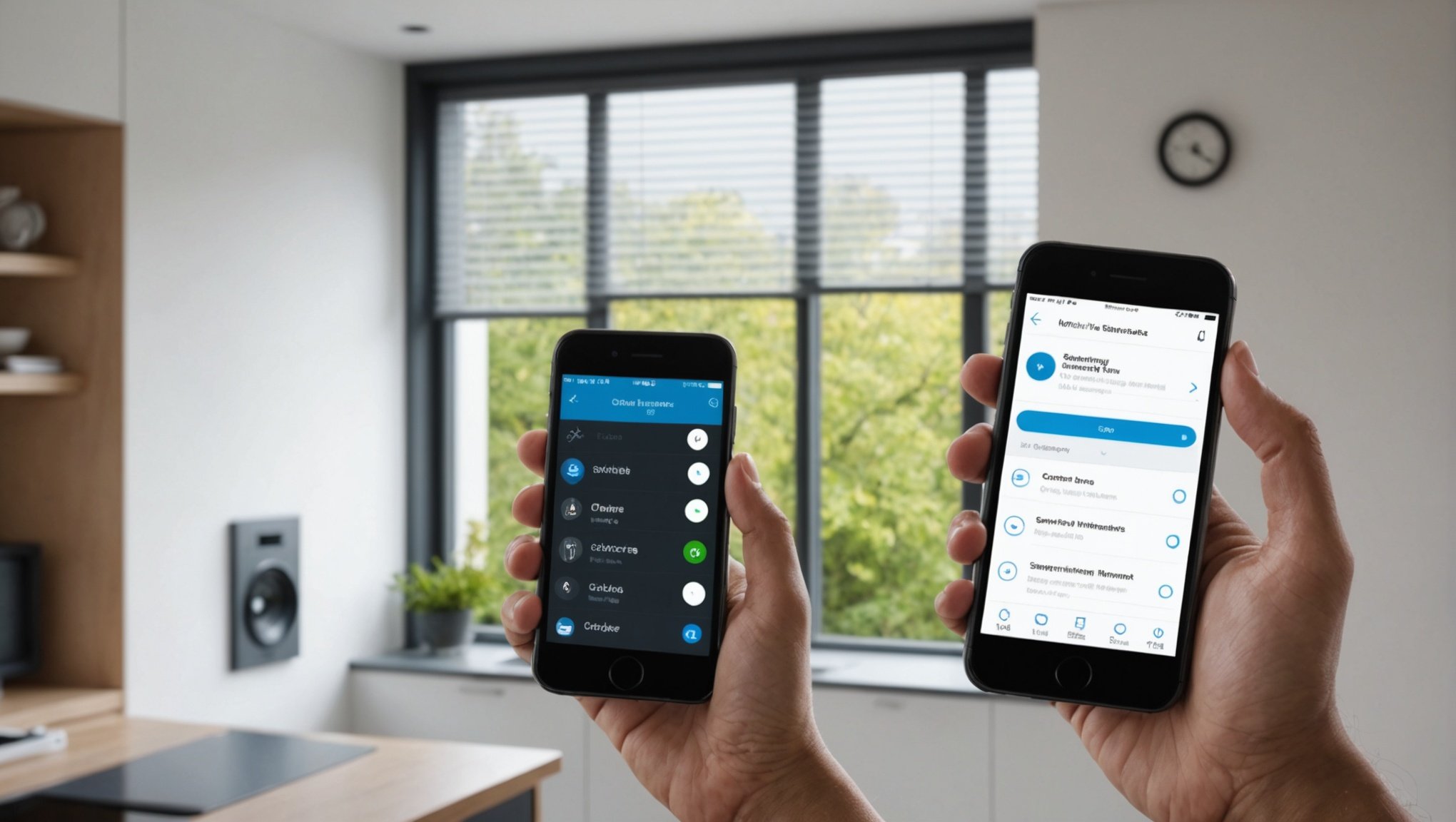Smart blinds elevate home convenience and energy efficiency. Controlling them via your smartphone takes your smart home experience to the next level. From effortless adjustments to enhanced security features, you'll discover the practicalities and benefits of seamless integration. This guide provides step-by-step instructions and insightful tips to help you master this technology. Transform your living space with the flick of a finger, making comfort and control truly accessible.
Understanding Smart Blinds
Smart blinds are a significant advancement in home automation, seamlessly integrating with smart home technology to enhance comfort and efficiency. These innovative window coverings can be controlled remotely via smartphone apps or voice commands, offering convenience and energy savings. By automating the opening and closing of blinds, users can optimize natural light and maintain privacy without manual adjustments.
Also read : Your Ultimate Guide to Installing a Smartphone-Controlled Smart Home Security System
Benefits of Smart Blinds
Incorporating smart blinds into a smart home setup provides numerous benefits. They contribute to energy efficiency by regulating indoor temperatures, reducing reliance on heating and cooling systems. This can lead to noticeable savings on energy bills. Additionally, smart blinds enhance security by allowing homeowners to simulate occupancy when they are away, deterring potential intruders.
Key Features to Consider
When selecting smart blinds, several features should be considered to ensure they meet your needs. Look for compatibility with existing smart home technology, such as voice assistants or automation systems. Consider the ease of installation and whether professional help is required. Battery life and power options, such as solar charging, are also important factors. Lastly, assess the app interface for user-friendliness, as this will impact your overall experience with the smart blinds.
Also read : Mastering Multi-Device Harmony: Harness Your Smartphone for Effortless Ecosystem Control
Setting Up Smart Blinds
Installing smart blinds can be a straightforward DIY project, provided you follow a clear installation process. Begin by gathering the necessary tools and materials. Typically, you’ll need a drill, screws, a measuring tape, and the smart blinds kit itself. Ensure you have the correct size blinds for your windows to avoid any fitting issues.
Step-by-Step Guide to Installing Smart Blinds
-
Measure and Mark: Accurately measure your window frame and mark where the brackets will be installed. This ensures a snug fit for the blinds.
-
Install Brackets: Using a drill, secure the brackets in place. Make sure they are level to prevent the blinds from hanging unevenly.
-
Attach Blinds: Once the brackets are secured, attach the blinds according to the manufacturer's instructions. This step may vary slightly depending on the brand.
-
Connect to Power: If your blinds require a power source, connect them to the nearest outlet or ensure the batteries are properly installed.
-
Sync with App: Finally, download the corresponding app and sync your blinds for remote control.
Be aware of common pitfalls like incorrect measurements or loose brackets, which can hinder the smart blinds setup. Taking time to ensure accuracy during each step can prevent these issues.
Configuring Smart Blinds with Smartphone
Setting up smart blinds configuration with your smartphone is a simple process that enhances convenience. Start by ensuring your blinds' smartphone control capability is activated. This usually involves downloading the manufacturer's app and following the in-app instructions to connect your blinds to your home Wi-Fi network.
Connecting Smart Blinds to Your Smartphone
To initiate the connection, open the app and select the option to add a new device. Ensure your smartphone is on the same Wi-Fi network as your smart blinds. The app will guide you through the pairing process, which typically involves pressing a button on the blinds or entering a code.
Popular Apps for Smart Blinds
Several apps offer seamless app integration for controlling smart blinds. Popular choices include Lutron, Somfy, and IKEA Home Smart. These apps provide intuitive interfaces that allow you to manage multiple blinds, adjust settings, and monitor battery life.
Customizing Settings and Schedules
Once connected, you can customize settings such as opening and closing times. Most apps allow you to create schedules that align with your daily routine, enhancing comfort and energy efficiency. You can also adjust the blinds' position manually via the app, giving you full control over your home's lighting and privacy.
Integrating Smart Blinds with Other Smart Home Devices
Integrating smart blinds into your smart home system can significantly enhance your home's automation capabilities. Ensuring device compatibility is crucial for seamless operation. Most smart blinds are designed to work with popular voice assistants like Alexa and Google Assistant. This compatibility allows you to control your blinds using simple voice commands, adding a layer of convenience to your daily routine.
How to Integrate Smart Blinds with Existing Systems
To begin integration, ensure your smart blinds are connected to your home Wi-Fi network. Use the manufacturer's app to link the blinds with your smart home hub, if applicable. This process often involves selecting the blinds from a list of compatible devices within the app.
Compatibility with Voice Assistants
Once connected, you can enable voice control by linking your smart blinds to a voice assistant. In the assistant's app, add the smart blinds as a new device. This setup allows you to operate the blinds using phrases such as "Hey Google, open the blinds."
Creating Automated Routines
Enhance your home automation by creating routines that incorporate smart blinds. For example, schedule the blinds to open with your morning alarm or close when your smart lights turn off. This integration optimizes energy efficiency and elevates your smart home experience.
Troubleshooting Common Issues
Navigating smart blinds troubleshooting can be straightforward with the right approach. Understanding common problems is the first step in resolving them effectively. Connectivity issues are frequent, often stemming from Wi-Fi interference or outdated firmware. Ensure your blinds are within range of your router and check for any software updates via the manufacturer's app.
Identifying Connectivity Issues
If your smart blinds fail to respond, verify that they are connected to the correct Wi-Fi network. A simple reset, by unplugging and then reconnecting the device, can often resolve minor glitches. For persistent issues, consult the app's troubleshooting section for detailed guidance.
Tips for Improving Performance
To enhance the performance of your smart blinds, ensure they are free from obstructions that might impede movement. Regularly clean the blinds and their tracks to prevent dust accumulation, which can affect functionality. Additionally, recalibrate the blinds using the app if they do not align correctly.
When to Seek Professional Help
If issues persist despite troubleshooting, it may be time to contact technical support. Professional assistance is advisable for complex problems like motor failures or app malfunctions. Most manufacturers offer customer support services to assist with such challenges.
Comparing Different Smart Blind Options
Choosing the right smart blinds can be daunting, given the plethora of options available. Here, we delve into Smart Blind Reviews to help you make an informed decision.
Overview of Popular Brands and Models
Several brands dominate the smart blind market, each offering unique features. Lutron, Somfy, and IKEA are among the top contenders. Lutron is praised for its seamless integration with smart home systems, while Somfy offers robust performance and durability. IKEA provides budget-friendly options without compromising on essential features.
Key Differences in Features, Pricing, and Performance
- Lutron: Known for high-quality materials and advanced automation features, but comes with a higher price tag.
- Somfy: Offers excellent durability and performance, suitable for large windows and outdoor use.
- IKEA: Affordable and easy to install, perfect for those new to smart home technology.
Recommendations Based on User Reviews and Expert Opinions
Experts often recommend Lutron for tech-savvy users seeking full integration with existing systems. Somfy is ideal for users prioritising durability and performance. For budget-conscious consumers, IKEA provides a reliable entry point into smart blinds. Each brand has its strengths, so consider your specific needs when making a product comparison.
Benefits of Smart Blinds
Smart blinds offer numerous advantages that enhance both energy efficiency and convenience in a smart home environment. These innovative window treatments are designed to optimise indoor climate, significantly reducing energy consumption. By automatically adjusting based on sunlight and temperature, smart blinds help maintain a comfortable atmosphere, lessening the need for heating or cooling systems. This leads to reduced energy bills and a smaller carbon footprint.
In addition to energy savings, smart blinds provide unparalleled convenience. They can be controlled remotely via smartphone apps or integrated with voice assistants, allowing homeowners to adjust them without leaving their seats. This feature is particularly beneficial for hard-to-reach windows or for individuals with mobility challenges. Moreover, the ability to schedule blinds to open and close at specific times enhances daily routines and maximises natural light exposure.
Investing in smart blinds also adds long-term value to your home. As part of a comprehensive smart home system, they increase property appeal and can potentially raise resale value. The integration of smart technology into everyday life not only improves lifestyle but also represents a forward-thinking approach to home management, ensuring both comfort and efficiency.